Are you looking for ways to block someone on your Mac? Whether it’s an annoying individual, a persistent spammer, or someone you wish to avoid contact with, blocking them can provide peace of mind and a smoother digital experience. When are you dealing with Mac, and what happens if you get spam messages from an unknown person? Definitely, you will try to find “How to block someone on iMessage Mac”? We’ll explore various methods to block someone on your Mac.
Some say they blocked contact on iPhone and keep getting iMessage on Mac. Therefore people think that if I block someone on my iPhone are they blocked on my mac? Sometimes it does not work well. Therefore you can block them on Mac, and This tutorial will help you block specific contacts on iMessage on Mac. So, you can follow these instructions for how to block someone on Mac Messages.
What is Blocking Contacts on Mac
You might want to block someone on your Mac for several reasons. It could be due to harassment, unwanted solicitations, or needing to focus on essential tasks without distractions. By blocking someone, you can effectively remove their ability to communicate with you through different mediums, offering you a sense of security and privacy.
Step By Step Guide To Block Someone on MacBook
It is easy to block someone Mac. The process is easy, and you can Block iMessage and Facetime contacts. We will provide 3 different methods to block users on Mac. You can follow the simple guide below.
1: Block a Contact on MacBook
Let’s see how you can block a contact on the Messages app on your Mac devices.
- Open the Messages app on your Mac device.
- Find the Conversation on the left sidebar and click on the conversation you want to block.
- Now click Conversations again in the top menu bar and then select Block Person in the dropdown menu.
- Now you will get a popup message and ask to block the person. You can select Block and Permanently block the contact. Then, this contact cannot send a message or Facetime until you unblock.
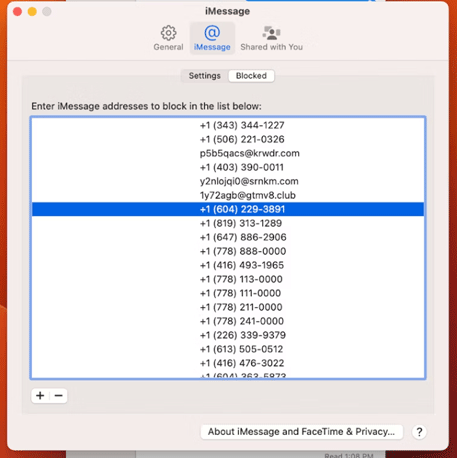
2: Block a New Number on MacBook
If you are getting messages from a new number (unsaved contact). Then, you need to save the contact on your contact list and block it. This is how you need to do it.
- Open messages and go to the Contacts app on your Mac.
- On the bottom of the contact, click the + icon and click on the New Contact option.
- You can add contact details as any name and click Done to save the contact.
Once the contact is saved on your contact list, you can block the number easily. Follow this instructions.
- Open the Messages app on your Mac and Navigate to Messages in the menu bar > Settings.
- Now go to the iMessage tab in the pop-up window and then select the Blocked tab.
- Now, there is another + icon. Click on it and select the contact name you created above. After that, you can block the contact permanently.
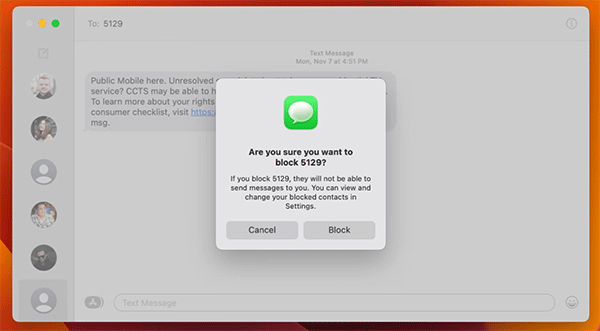
This method works for all kinds of contact in your contact list and is easy to follow how to block contact on Mac. You can block any number on Macbook.
3.Block FaceTime Contacts on MacBook
Are you getting unwanted calls from a specific number on FaceTime? Then, you can easily block them away from these time wasters. Here is how to do that.
- Open the FaceTime app on your Macbook.
- Now go to the Recents menu and find the recent calls.
- Click the contact icon and select Block This Caller in the dropdown menu.
- Now you are done with Facetime blocking.
Unblock Someone on iMessage on Macbook
To unblock someone on Mac, you can follow step 2 from above. That contact will show up on the Blocked Area if you have already blocked someone. Therefore, You can select it and click on the button (‘-‘). Remember that unblocking someone allows them to contact you again through the previously blocked channels. Use this feature cautiously and only unblock individuals you genuinely wish to reconnect with.
Also, you can use some tricks to check How to tell if someone blocked you on iMessage. by considering these facts, you can understand that they blocked you.
FAQ
If I unblock contacts on iMessage what happens
If you unblock someone after blocking them, you can send an iMessage to them and get an iMessage from them. But you will not get older iMessage sent by them.
Why can’t I block someone on iMessage on Mac
You must know that to block someone on iMessage and save that number in your contact list. Then choose the name and block the number. Also, the Block This Caller option does not appear, Add to Contacts first and then block them.
If I block someone on iMessage will they know?
If you block someone in iMessage, they won’t get any notification that they have been blocked. But you will not get any messages from them.
If you block contact on your phone does it block them on your mac
Yes. If you block someone from any devices, they block all apple devices which has the same Apple ID.
Can I block someone temporarily on Mac?
Yes, blocking someone on your Mac is not a permanent action. You can usually unblock the person at any time if you wish to resume contact.
In addition, I hope this article helped you to know How to block someone on iMessage on Mac. This is an easy tutorial who are new to using iMessage on Mac. If you have any issues, comment below, and we want to help you. Furthermore, share this post with social media and friends.