iMessage is the inbuilt Messaging service in the iPhone, and it helps to send messages between iOS users using the internet. Therefore this iMessaging service does not count your SMS quota. You can send unlimited text or multimedia messages without charging your mobile carrier. But if you are hoping to change your phone to Android or other devices, you need to deregister iMessage to avoid getting SMS issues on a new device.
To need to activate this service once after you buy an iPhone. Because of some reason, you decide to use an Android phone. And also, you forget to deactivate iMessage before you switch from iPhone to Android. This article guides you, How to deregister iPhone iMessage with and without iPhone. So you can use these two solutions to Deregister iMessage online and offline with your iPhone device.

Why we need to Deregister iMessage
If you hope to change your iPhone to an Android phone, You need to deregister the iPhone iMessage service. Because you will get some problems when you are receiving messages on non iOS devices, if someone sends iMessages to you from their iPhone, sometimes you cannot get messages, or sometimes you are getting empty messages. Therefore you must deactivate iMessage if you switch from iOS to another OS like Android or Symbian. This article will discuss the complete guide to deregistering iMessage correctly.
Before deregistering iMessage, you must know that you can easily block anyone with iMessage if a specific person may disturb you. I’m saying this because some users turn off iMessage for these reasons. You can do this from your iPhone or Macbook.
Read: How to Add a Phone Number to iMessage On Mac
What does deregister mean on iPhone?
Deregister iMessage means you disable iMessage service on your iPhone, iPad, and Mac. You will not be getting iMessage on your iOS device. Your number has been completely unregistered from the iMessage server.
What happens when you deregister iMessage
Once you unregister iMessage, nobody can see that you are available in iMessage like before. Also, they cannot send any iMessage to you. If they try to send iMessage to you, it will get as a text message instead of an iMessage to your device.
Read: iMessage Not Working? (10 Ways to Fix)
How to Deregister iMessage
There are two ways in which we can unregister iMessage. You can easily do it from your iPhone when you have an iPhone in your hand. But if you don’t have an iPhone on your hand, you can use deregister iMessage from the web. It will help those who are lost or sold their iPhones. Let’s see how to unregister iMessage.
Deregister iMessage from iPhone
If you are willing to give your phone to someone or switch from iOS to others, you can follow this method. It is very easy to deregister iMessage from iPhone.
- Go to Setting, Navigate to Message, and tap on it
- Change to toggle the switch off next to iMessage
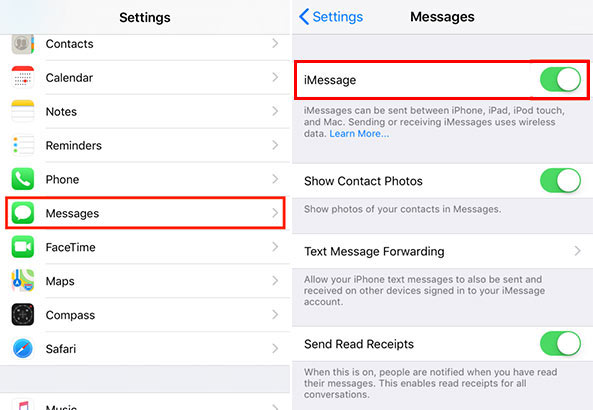
- Go back to the setting again, Navigate to Facetime and tap on it.
- Change to toggle the switch off next to Facetime
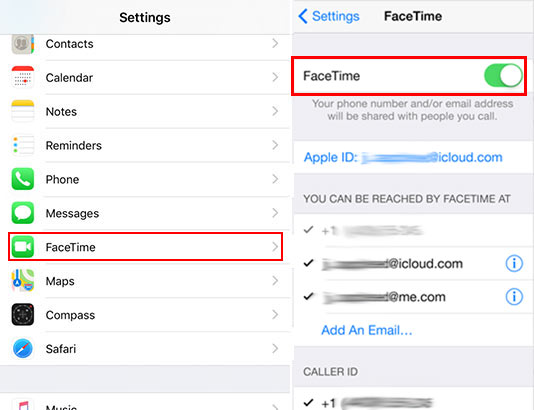
After following instructions, iMessage will deactivate without an issue. If you are willing to buy non iOS devices, you can do it before leaving your old iPhone. Because, this is the best and easy way to deactivate iMessage and Facetime from your iPhone. And also, by using this method, You can deactivate iMessage without getting any issues on iMessage.
Read: Fix iMessage Not Syncing On Mac and iPhone
Deregister iMessage Without an iPhone (Online Method)
How can I unregister iMessage If I Don’t Have My iPhone Anymore? If you don’t have any access to your iPhone, You can Deregister iPhone by an online method, which is provided by the apple site (selfsolve apple com deregister imessage ). The online method also helps you to delete your mobile number from iMessage servers. Then your iMessage will deactivate, and you will be able to get SMS from any other users without any issues. Once this process is completed, it will take a few hours to Unregister iMessage without iPhone. Follow these instructions.
- Go to this page https://selfsolve.apple.com/deregister-imessage/
- Scroll down to see until “No longer have your iPhone?“
- Enter the phone number that you want to Deregister iMessages and click on send code.
- You will get a six digits confirmation code to the mobile number you have given
- Enter confirmation code on “Enter confirmation code” text box and click submit.
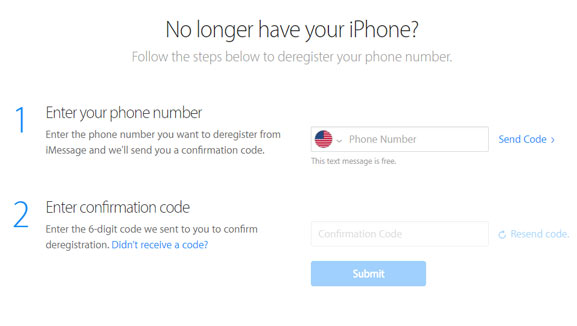
Now you are successfully Remove phone number from iMessage without iPhone. Within a few hours, your number will Deregister from iMessages.
Troubleshooting common issues during deregistration
While deregistering iMessage is generally straightforward, you may encounter some common issues. Here are a few troubleshooting tips:
- Check the internet connection: Make sure you have a reliable Wi-Fi or cellular data connection to complete the deregistration process successfully.
- Restart your iOS Devices: If you encounter any glitches during deregistration, try restarting your device and attempt the process again.
- Contact Apple Support: If you face persistent issues or error messages, reaching out to Apple Support can provide further assistance tailored to your specific situation.
Read: iMessage Needs to Be Enabled to Send This Message (12 Solutions)
Alternative iMessaging Options
If you have deregistered iMessage and are looking for alternative messaging options, then you can consider these popular alternatives:
WhatsApp: A cross-platform messaging app that allows you to send messages, make voice and video calls, and share media files with contacts worldwide.
Facebook Messenger: Integrated with Facebook, this messaging app offers many features, including chat, voice calls, video calls, and even group conversations.
Moistly Ask Questions About Deregister iMessage
How long does it take for iMessage to Deactivate?
If you are worrying about, how long does it take to unregister imessage, Once you are done with the above process, you need to wait a few hours to get a deactivate iMessage from your mobile.
Deregister iMessage Not Working
If your device does not remove entirely from app servers, the iMessage deregister method will not work. Firstly turn off Facetime and iMessage, removing your phone number, including iCloud. Then it will remove completely.
What happens if I deregister from iMessage?
If you deregister the iMessage service, you cannot send any receive any iMessages. Also, your number will remove from iMessage servers, and other iOS users will delete that you are non-iMessage users.
Do you need to deregister iMessage?
If you are switching from iOS devices to android, you must unegister iMessage. If not, your number will show as an iMessage user, and iOS users can send messages, and you cannot get it. Otherwise, you will not get important messages.
What happens when you deregister a phone number in iMessage?
If you deregister number from iMessage, your mobile number is completely removed from the iMessage and Facetime. When someone tries to send an iMessage to you, it will show that your number is not supported for iMessages.
How to Use Code to Deregister iMessage
There is no such common code to deregister iMessage from the code. If you no longer have an iPhone, then you can visit the Apple website link (https://selfsolve.apple.com/deregister-imessage/) enter your phone number and generate the code. You can use it to unregister iMessage.
Cannot deregister iMessage number
After following the above two methods and cannot deregister the iMessage number, you need to wait a few days and check back to see if iMessage is still active. If yes. You can contact Apple support.
How to disable iMessage on iPhone
You can easily disable iMessage from your iPhone. To do is, go to Setting > Tap Message then turn off iMessage.
Deregistered iMessage still not getting texts, How to Fix it ?
Some users are saying that even though iMessage is deregistered and still not getting text messages instead of iMessage. Usually, this takes a few more hours to unregister iMessage from the server. You need to wait for a few hours and try again.
How to Disconnect iMessage from other devices
You can follow this method if you want to disconnect iMessage from other logged devices. Go to Settings on your iPhone > Messages > Text Message Forwarding, and turn off devices you don’t want. You can select other devices which are connected to iMessage.
How to turn off iMessage on iPad and iPhone
If you want to turn off iMessage on iOS devices, Go to the Setting app, then Messages. Now see the iMessage toggle switch on there, Turn it off. Now you are turned off iMessage on iOS.
iMessage is a great way to send the message to iOS users, But when you want to switch from iPhone to other devices, you need to Deregister iMessage from your mobile number to avoid getting issues with SMS receiving. I hope this article helps to deactivate iMessage from your mobile number. If you face any issues regarding unregister imessage online, we will help you as you can.
Best ways to deregister imessage online