Are you looking for a way to stop Messages on Mac? If you use both iPhone and Mac, must be a using iMessage on both devices because it’s easy to send iMessage with using Mac. But if you are in a busy situation or some urgent work with Mac, which needs more concentrate on working, Getting iMessage is kind of disturb to you if you linked with group chats. Once you mute iMessage notifications on Mac, you can focus on your works without getting annoying messages. Therefore, How to do turn off iMessage on Mac? We will explain how to temporarily disable Message on mac with few ways.
Method 1: Turn off iMessage By Signing out of Messages
Furthermore, Disconnect messages from Mac is an easy method and, if you don’t want to get iMessage on Macbook, iMac or Macbook Air, you can follow this guide. By following this guide, you can disconnect iMessage from Mac.
- Open the Messages app on your Mac and Click the Messages menu item in the Menu Bar.
- Now click on “Preferences” and Click on the “Accounts” next to General and click on Sign out button.
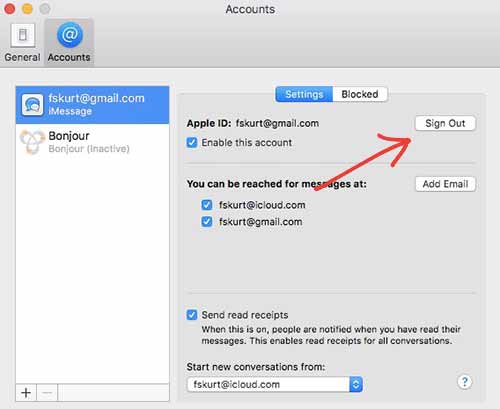
This is how to sign out of iMessage on Mac. Once you click on Sign out, iMessage server will completely stop from your Mac. You are no longer receiving any iMessage notifications. Which mean that sign out setting helps to disable iMessage on Macbook.
Method 2: Turn Off iMessage Notification (Temporary Method)
If you used the above method, it would completely stop iMessage working on Mac. But if you want to do it on Mac temporarily (turn off imessage notifications on Mac). It helps to turn off iMessage sound on Mac. Which mean you want to activate it again later after your works finished. Then you can follow this method to temporarily disable iMessage service on Mac devices.
- Click on Apple logo on top menu bar on your desktop.
- Now select on System Preferences from the dropdown.
- Click on “Notifications” icon and Select “Messages” in the left column.
- On “Messages alert style” section, click on “None.”
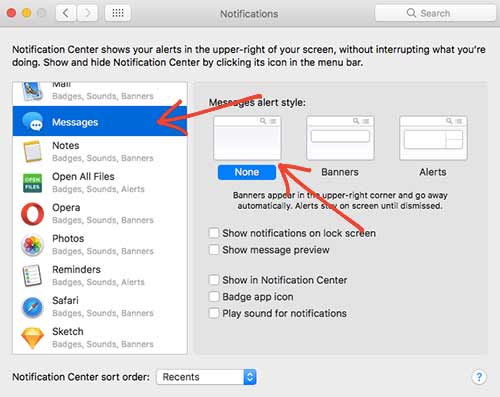
Now you are done with it. Once you come back to setting and change “Messages alert style” as banner or alert, you will get information like earlier. Some users like to know how to turn off iMessage notification sound on Mac.
Customize Notifications in Messages settings on Mac
You can customize iMessage notifications with many options to turn off iMessage on Mac. Without turning off all your notifications, you can change the Messages setting for specific things to stop getting the notification. Follow the guide below.
- In the Messages App, select Messages > Settings from the menu bar.
- Now Select the General tab.
- Now you can see options.
Notify me about messages from unknown contacts
Notify me when my name is mentioned
Auto-play message effects
Play sound effects
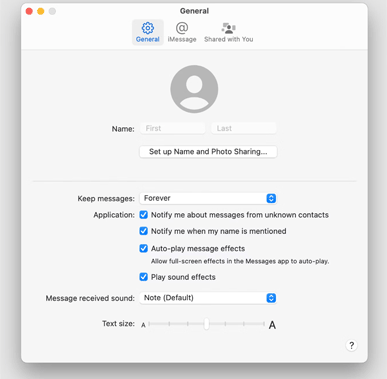
Now, You can choose any option that helps to stop iMessage notifications on Mac.
Method 3: Mute Specific Conversations on Messages
There is no such option to turn off iMessage for a specific person. You have an option to mute the iMessage service for specific contact on Messages app. Also, you can block specific contacts, and they cannot send any iMessages or Text messages to your number. It be easy to know how to stop messages on mac with annoying peoples.
- Open the Message and Find the conversation you want to Mute
- Right-click on a conversation in the sidebar
- Select Hide Alerts
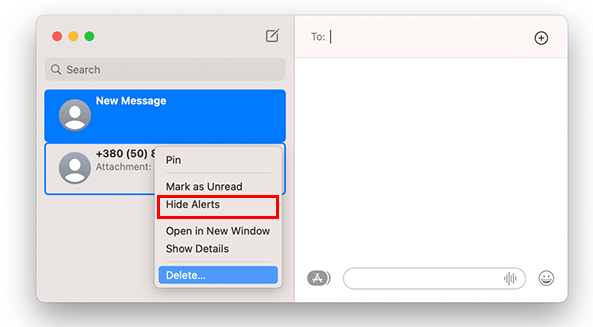
Method 4: Remotely Remove Apple Account on Mac Using iPhone
If you try to turn off iMessage on MacBook from iPhone, You can remove the Apple ID on a Mac using an iPhone or iPad. You can remove any devices that are linked to your Apple ID. By using this methods, you can turn off it on mac remotely using iPhone. Also, It helps to secure your privacy if someone is using your other Apple devices for a short time.
Once you remove the device, it cannot access your iMessage or Apple account. To use it again, you need to log in with your Apple ID and Password with the Mac device.
Go to iPhone Setting App >Apple ID
Select Device > Remove From Account
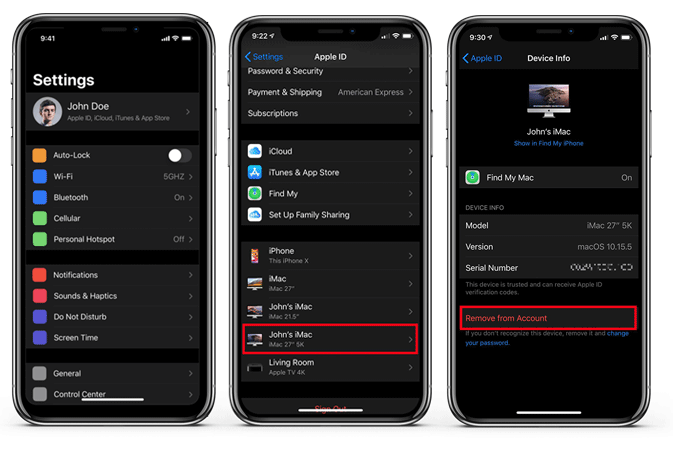
If you are trying to turn off the iMessage due to the disturbance, you can use the do not disturb iMessage option. It helps to do work without getting disturbed by others. Using these options, you can get how to turn off notifications silenced on iMessage. Most of the newest users think these options as complicated and cannot setup it correctly. You can use these options to turn off messages on macbook air, Macbook pro and iMac.
Question you Might have
Can I Remove iMessage from Mac
iMessage App cannot remove from the iPhone or iPad. You can deactivate iMessage from the Message app.
How to turn off text Messages on Mac
To stop getting text messages on Mac, open the Message app on your Mac computer. Go to Message Setting > Preferences > Click to Sign Out next to your Apple ID. This is how you can sign out of iMessage on mac. Now you will not get any text messages on Mac.
How to Turn off iMessage for a One Person?
When we need to turn off iMessage for one contact, users are using different options. Read more how to Turn off iMessage for a One Person.
In conclusion , I hope how to turn off messages on Mac article helped you to how to turn off iMessage notifications on mac without getting issues. When you have a lot of works to do on your Mac, then you can use the Mute iMessage guide to get away from disturbing to your works. Now you can quickly get an idea about How do I shut off iMessage on my Mac computer. If you have any problems regarding how to disable iMessage on Mac tutorial, don’t forget to comment with your questions. We will find a solution for you.
Thanks for your guide for how to turn off imessage notifications on mac
Jessica.
Article helps to know, how to mute messages on mac
Thanks buddy!
Not Work ! how to turn off imessage on mac temporarily
Stil i cannot solve my problem. how to stop messages on mac
Wow, marvelous blog layout! How long have you been blogging for?
you make blogging look easy. The overall look of your
website is magnificent, let alone the content! It helped me to do
how to turn off imessage on imac
Appreciate this post . I tried it and it helps to remove imessage from mac