Have you ever thought the iMessage service for Apple devices can deliver messages even when the recipient’s phone is turned off or out of reach? In this article, we will discuss iMessage and explore its delivery process when the phone is dead or disconnected. Understanding how iMessage works and it is different scenarios can help you to get an idea and find the answer for do messages deliver when phone is dead.
iMessages Deliver When Phone is Dead?
The short answer is “No”. If your phone is turned off or completely out of battery, iMessage cannot deliver messages. Also, iMessage requires an active internet connection to send iMessage. If your device is not connected to the internet properly, your iMessage will not deliver. Also, if your phone is dead and it is unable to establish a connection to Apple’s servers, resulting in message delivery failure.
iMessage Sending Process
When you send an iMessage, the message is first sends to Apple’s servers. From there, it sends back to the recipient’s device using a push notification system. Hence, recipients get the iMessage from Apple’s servers. The delivery process happens in the background, and users cannot see it.
iMessage Bubble Colors
Two iMessage bubble colors come up when sending iMessages on the Message app. These green and blue bubbles have different meanings. And it will be helpful for sending messages on the App.
- Green Bubble: Message Send as standard SMS message
- Blue Bubble: Message Send as iMessage

Reasons for Not Getting iMessage Delivery
There are a few more factors that can cause you not to get iMessage Delivery. These are the main factors.
Internet Connectivity:
iMessage requires a stable internet connection to transmit messages. For a weak connection, your iMessage will delay or fail message delivery on iOS devices.
Apple Server Issues:
Sometime Apple’s servers may experience technical difficulties. As a result of that, messages may take time to be delivered. But it can happen Occasionally.
Recipient Settings:
If the recipient has disabled iMessage or turned off the devices, your iMessage will not be delivered until the device is active.
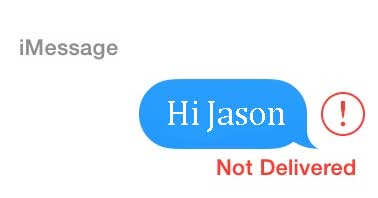
Best Tips to Improve iMessaging on iPhone
If you want to get successful iMessage delivery notifications on your iOS devices, follow these tips. Then you will not need to ask will messages deliver if phone is dead?
- Always use a stable internet connection.
- Check the iMessage settings and make sure to enable and configure correctly.
- Keep your iOS devices charged and avoid any disruptions due to low battery.
- Confirm the recipient’s device is active and connected to a stable internet connection.
- If you still have any issues, read our article to fix iMessage Not Deliver issues.
Things You Need to Know About Using iMessage
Can I receive iMessages on multiple devices simultaneously?
Yes. If you use one apple account to all iOS devices you can receive messages on your iPhone, iPad, and Mac simultaneously
Does iMessage use data from my cellular plan?
iMessage required internet connection to use. You can get the internet with Wi-Fi or mobile data. So, it will charge from Wi-Fi or cellular data plan.
Can I send iMessages to non-Apple users?
iMessage works with Apple devices. If you send iMessage to non Apple users, the imessage convert instantly for SMS or MMS message.
Retrieve Deleted iMessages
If you are already backup iMessage on iCloud or other storage, then you can get it easily. Also you can use third party apps to retrieve deleted iMessages.
Possible to receive iMessages on another Apple device if my iPhone is dead?
If your other Apple devices are linked to the same Apple ID, then you can get the iMessage from there even your devices is dead.