iMessage is a messaging service between iPhones, iPad, Apple watches, iPod touch, and Macs. The iMessage service works with the default Message app on iOS by using the internet facility. Also, to use iMessage, both devices (sender and receiver) must activate the iMessage service on their iOS device. Follow our iMessage PC guide article information below.
The iMessage service does not use text quota or credit from your cellular account. It needs internet services and is essential to send messages via iMessage. iMessage app provides many more features than a basic messaging app. So, you can send Text, Images, Audio, Video, location sharing, and many things with the help of the iMessage App.

iMessage Features
Using the Apple iMessage application offers fantastic features to send messages. Here are some exciting features to start enjoyable conversations with other iMessage users.
- Send Messages with Cool Effects
With the iMessage entertaining messaging service, you can change how texts appear for the recipient. For several occasions, you can send a bunch of balloons for wishing a birthday, fireworks for wishing new year, and more.
- Pin a Conversation to Top
If you have a special one and want to keep their message highlighted, then the best option is to pin a Conversation. iOS users can pin a maximum of nine conversations to the top. Using this feature, you can easily reach their contact quickly. For regular users, you can use this pinning feature.
- Drag And Drop Media to Message App
With drag and drop media feature supports carrying media files using the finger. For example, if you need to send some images to iMessage users by picking from the internet. You can select all images one time and drop all images into the Message app. You can do it for text, audio, link, photos, and emojis.
- Edit Sent Message and Unsend
With this feature, you can make changes once you send the message receipt. If your message is wrong or inappropriate, you can change the message or unsend the message. But the recipient won’t see the contents of the original message. But they can see you edited the original message. Users can edit the iMessage five-time and undo send by long pressing on the message.
- Tag someone In the group chat
Group chats support keeping your friends as a group or contacting them one time. If more people are in the group, some important messages will be missed over time. There is an option to send a specific message to a specific person, and you can type their name on the message and tag them with sending the message.
- Mark Message as Unread
Unread messages list with the small blue dot on the left. Once you read the message, it will remove and mark it as read. But we can change to the unread message after reading the message. This option will be more important to users who plan to respond later without forgetting the message.
- Share Location
Location sharing is important when someone needs to find out where you are. Some social media apps support this feature. Now you can get it from the iMessage app easily. Once you share your location with someone, you can stop sharing with them with the contact detail option.
- Filter Unknow Senders
Getting Messages from knowing friends and family is great. But if you get promotional messages from the store or unknown senders, you may want to get away from it. In the Message setting app, there is an option called “filter unknown senders.” Then the unknown contact will be filtered into a separate list.
- Reply to a Specific Message with inline replies
With the Inline replay feature, you can send an instant reply without typing any. This feature will be important if you are busy with other work on your mobile. Select the specific message and long touch with it and get the inline reply.
- Shift the Keyboard location
For buy hand people, has another option to use the messaging app by shifting the keyboard location. Sometimes we cannot move our finger to the corner of the message typing area. Now you can press and hold the emoji icon at the bottom left of the screen and get the keyboard options o left, middle, and right locations.
- Write Hand Written Messages
In iMessage, there is an option to write a handwritten message and send it to the receipt. It gives a different experience by sending handwritten instead of text messages.
- Message effect With codes
These are different features to screen effects of iMessage. If you type some codes, you can get send different animation effects. For example, if you type “Happy birthday,” you can get floating balloons. Fireworks for “Happy new year” and more.
- Link preview in iMessage
When you paste a link into the iMessage App, you will show a preview image and the website’s name. As well as when you send a youtube link, the receiver can view videos without redirecting to youtube.
You can share a link by going to a safari, tapping the top of the address bar, and holding down the web address to pull up the “Copy” option. Then you can go back to iMessage and paste the address.
- How to play games inside iMessage
There are some flash games available in the iMessage App. When you get bored and want to spend time, you can try iMessage games to spend a few hours.
- Here’s how to send stickers in iMessage
Stickers are new trends in messaging now. You can express your feeling on the sticker and send it to friends. In iMessage, there are more categories of sticker packages available to download. You can download and use it as your need.
- Easy to Backup iMessage
You can Backup all messages on iCloud or other connected devices using iMessage. It is easy to manage important messages.
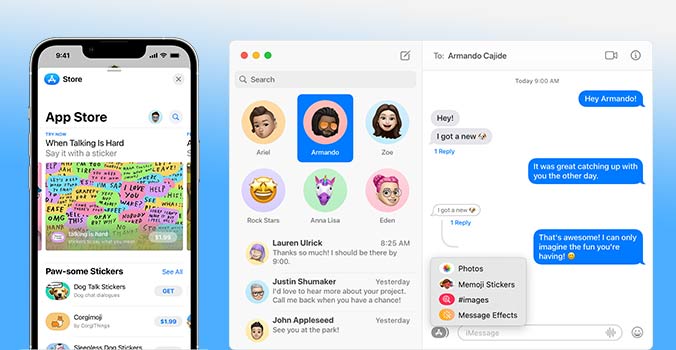
How to Activate iMessage on iPhone, iPad, and iPod touch
Setup iMessage on iPhone, iPad, and iPod touch is a simple task. Also, To use iMessage on your iPhone, you need to enable the service in the Message app. Those who want a guide can follow our iMessage installation guide on iOS devices.
How to Activate iMessage on iMac, Macbook Air, and Macbook Pro
Using iMessage on Mac is a different process than on iOS devices. You can use iMessage on Macbook Pro, Macbook Air, iMac, and Mac mini. Follow the guide below to install iMessage on macOS devices.
How to Use iMessage on Windows Computers
Most of the users are trying to use iMessage for Windows computers. But there is no iMessage for PC or online apps available for Windows computers. We cannot find any official ways to do it. But we have found some tricky ways to view iMessage on computers.
Frequently Asked Questions
Can I download Bluestacks iMessage?
If you are trying to Install iMessage Bluestacks, There is no such iMessage app available in Bluestacks. Using Bluestacks, we can install many apps in Google PlayStore. But there is no iMessage app in Google PlayStore. Therefore don’t waste your time finding ro and downloading iMessage with Bluestacks.
Is iMessage Compatible with Windows PC?
There has yet to be an official release about iMessage for pc because it builds for iOS users only. But there are a few unofficial ways to install iMessage for PC.
What is the difference Between iMessage and a Normal Message Service?
iMessage is an Apple Messaging service that can get for all Apple users. It uses internet access to send messages and doesn’t count your SMS quota or mobile credits. So, you can send a message with unlimited characters. Another thing is if your receiver is not an iMessage user, you cannot send iMessage to them. Also, normal messages can send from iOS devices that can receive any platform users who can view SMS. It counts mobile credits and SMS quota.
Can I get a Video call from iMessage
No. You cannot get a call in iMessage. In iOS, there is another special app called Facetime, which provides a video call service.
Can I download iMessage for PC from the Windows Store?
No. the iMessage download app is unavailable in the Windows app store. But we can use third-party apps to get iMessage for Windows download computers.
How to Uninstall iMessage
In iOS, you cannot uninstall iMessage because it is a built-in feature. But you can disable iMessage from the Message services.
Can I get iMessage on ipadian?
Now iPadian say iMessage is not supported by iPadian emulator. Therefore don’t waste your time using the iPadian emulator for iMessage service on Windows.