Are you trying to leave a group chat on iPhone and Macbook? Many users are trying to find a way to leave a group chat on iMessage without anyone knowing. Sometimes group message on iPhone is very annoying if you are not interested in the conversations. Then your iPhone keeps getting group iMessage notifications when all group members send a message. This article will guide you on leave a group chat on iMessage when it won’t let you.

There are a few ways to remove yourself from a group text on iphone and Mac. All these methods work with all iOS versions, including iOS 16. There is a little different when you select group members on iOS 15. However, this article is also suitable for how to leave iMessage group chat iOS. Let’s discuss the way to leave a group chat on iphone without them knowing on iPhone, iPad, and Macbook.
Mute a Group Chat on iMessage
Mute iMessage group chat is the first thing you can stop getting iMessage notifications on your iPhone. Sometimes you may try to find a way to leave a group chat without anyone knowing. This method helps to do it quickly. If the “Leave this Conversation” option is not showing, then the only option is mute the conversation.
Leave a Group chat on iMessage With Mute
- Open the Message app on your iOS device.
- Tap on the Group message you want to leave.
- Tap again on “i” in the top right corner (if you are using iOS 15+, Tap on Profile icons)
- Scroll to the bottom, and you can see the on-off toggle.
- Just tap on Toggle and Mute your group.
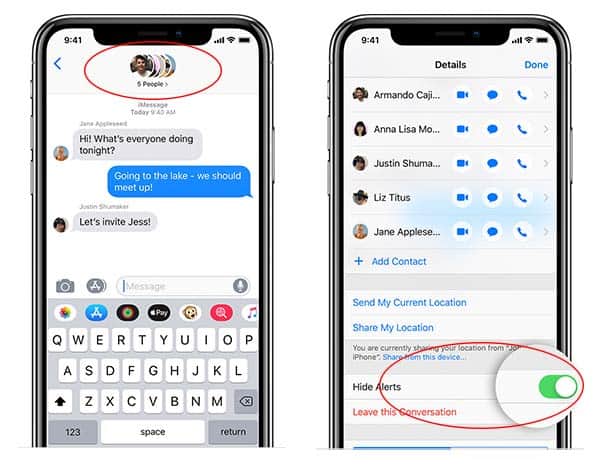
Now you will stop getting a new iMessage alert for your selected group. But all group messages will be on there without warning. Also, If you want to know the group’s update, you can view it from the messaging app.
Leave iMessage Group Chat on iPhone
If the group messages are not necessary or are not a part of yours, you can leave the group. This method will leave you from the group yourself. Follow the below steps.
- Open the Message app on your iPhone or iPad.
- Tap on the group you want to leave.
- Tap again on “i” in the top right corner( if you are using iOS 15 or later version, tap on Profile icons)
- Scroll to the bottom until you get the “leave the conversation” with red text
- Just tap on it, you will get a popup menu to choose to leave this conversation
- Just tap on it and leave the group message.
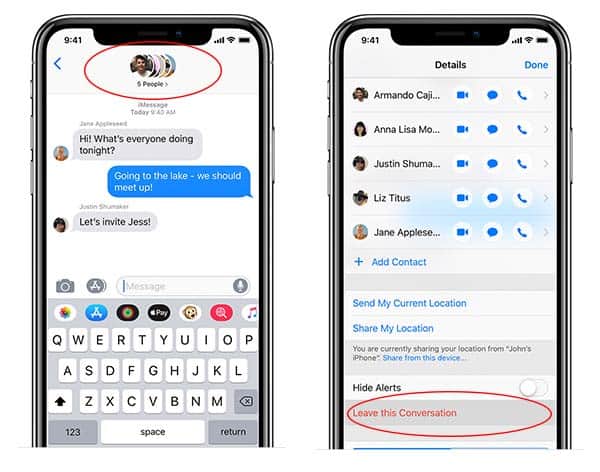
Remove Others from Group
Removing other members from the group is another option if none of the above methods work for you. You can remove each member by a tap on the profile. To do this options, you must be a group admin to do this option. Let’s see how to do this.
- Open the Message app on your iOS device and tap on the group message you want to leave.
- Tap again on “i” in the top right corner (if you are using iOS 15 or later version, Tap on Profile icons)
- Swipe to the left on each contact, and it will remove members from the group.
Once you remove the users from your group, their messages also will get deleted.
Contact the Group Creator
Due to some group creation issues, you don’t see the Leave this Conversation option (leave this conversation is not an option), Because someone in the discussion is not using iMessage. If you see that option with iMessage grayed out color and cannot tap on it. So, you may think why I can’t leave an iMessage group. It means there are only three members in the group. (minimum members in a group)
If you faced any of the above issues, you could contact the creator to remove you. The creator can remove you from the group. If he says that he cannot remove you, you can ask him to delete the group and make a new group without inviting you.
If you want to block someone using iMessage, you can easily do that. Also, there is another option you can try that is how to tell someone is blocked on your iMessages. By reading the above articles, you can get an idea about blocking iMessage contacts.
Everything you need to know about iMessage Group Chat
Leaving group chat will they know?
Leaving the group chat shows that you are left the group. So, you cannot leave the group without knowing them. Then the only option is mute the group. It will not bother with sending notifications to your iPhone.
Does iMessage Group notify when you leave ?
Yes. When you leave a group chat on iMessage, it shows as you left the conversation imessage.
Is it Possible to leave iMessage group without them knowing ?
There is no option to leave the iMessage group chat without knowing them. The only option is mute the group chat. Then you will not get any group chat notifications, and chat updates will show on the group chat.
Why Can’t I leave an iMessage group chat?
If you cannot leave the group chat and leaving the option of leave this conversation greyed out, it means you cannot leave the group chat. You are part of the chat, and only 3 people in it. Leaving the group chat with 3 people is impossible. But you can wait until the fourth member join to the group
Does leaving an iMessage group send a notification ?
If you leave a group chat, your number and contact saved same will be visible that you are left the group chat.
Why Leave This Conversation grayed out ?
If the leaving option shows as greyed out, you are part of the group chat that has 3 people in it. Leaving 3 people group is virtually impossible.
In conclusion, I hope you learn how to leave a group chat on iMessage in a few ways. If you have any issues regarding this, leave the iMessage group, we would like to help you. And also, if there are new ways to leave a group chat on iphone, we love to hear from you.
Fine got it, a lot of time it is very needy but I don’t know how to do it, explain step by step and I will follow all the step to leave the group. Finally im done with how to leave a group chat on iphone
Thanks buddy
I tried, but why cant i leave imessage group