When you try to contact someone using iMessage, and they haven’t replied to your iMessages within a short time, sometimes they are busy with work. That is the way we think. Even if you don’t get any reply after a few hours, you keep thinking about what happened to their phone and why don’t they reply to the message. Did they blocked your number? Then you want to know what causes this matter.
Suddenly, you may think I am blocked. Now you keep searching, How do you tell if someone blocked you on iMessage? In short, There is no option to check your number blocked by someone in the iMessage service. But there are a few signs to check whether they blocked your number to stop getting your messages and calls. Hence, go through these signs and check whether they block you.
What happened If Someone Blocked You on iMessage
If someone you blocked from iMessage, it hard to check that he or she blocked your number from your side. Because message sends as usual and your Message quota also used without any information.
We have used two mobile devices to test this situation and found a few signs on both. Also, you must know that If someone blocked you from iMessage, they would never get any notification of your iMessage. No matter how many iMessages you send to them, they don’t get any message notification from your mobile number.
8 Signs Someone Blocked You On iMessage
These are the main facts you need to consider. Check all of these signs and go through it. Then you can check whether someone blocked you on iMessage. You can try with any iMessage contacts on iPhone and iPads.
Call From a Different Mobile Number
This is the easiest method you can try. If you have any other phone or, ask friend or family member phone and try to call or send iMessage. Usually, no one sends a reply message to the unknown number. Therefore, it must be tricky to get a reply from the blocker. Also, you can make a call directly. If your blocker mobile device rings without a busy tone and notification, you are definitely blocked.
Note: Using a different number is the easiest and most effective way to find out that you are blocked. If you don’t want to make a call or send an iMessage from another number, you can try the methods below. It gives good predictions about whether you are blocked.
iMessage Color Bubble
iMessage default color is blue. Sometimes, it shows only green. If you send iMessage to a friend, it keeps showing as green color. His iPhone is out of data, and your message is sent as SMS. (You will get a delivery report if you enable it.) That doesn’t mean he has blocked you. This happens Because when you send iMessage and the receiver cannot receive iMessage due to data problems, iMessage reverts to normal SMS. It shows as “sent as a text message” below the message.
But, if you send an iMessage to a friend and it shows blue, and after a few minutes, the message turns green. Also, if you never get any delivered reports, then he might have blocked you. You can send a few iMessages and check them. If the same thing happens, we can guess that they have blocked you.

Sent Status of the iMessage
When we send an iMessage, we can see the status as read once the receiver reads the message. On default, this setting is turned on. So, when you send a message that remains blue indicating delivered, and it never turns to read, You might be blocked. But keep in mind that the user can change the setting of the read receipt status not to show senders in iMessage.
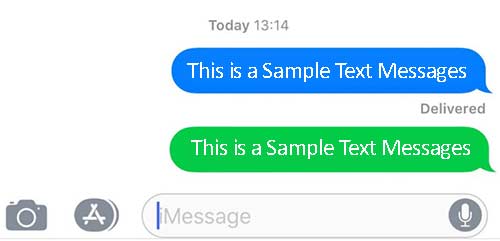
Latest iMessage information
You can open the iMessage application and check the old messages which you have sent before. Check all messages and see their status, either delivered or read. If your newest iMessage no longer shows, deliver or read below to your message like before. You have probably been blocked, or he changed the iMessage setting to stop showing the status.
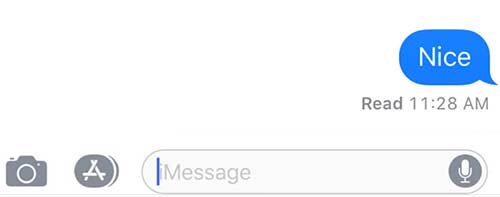
Sent Message Status from MacBook
Also, another option to tell if someone blocked your number is by using a MacBook. Hope your iMessage is connected to your MacBook. (If not, Setup iMessage on Mac). You can send iMessage through MacBook. Your iPhone shows that iMessage has been delivered under the message. If your receiver blocked you, nothing will show under the iMessage on MacBook.
Give a Facetime Call to your Blocker
You can get a FaceTime call from your blocker. If you are blocked on iMessage, your video or audio Facetime call will not work. You can get an error message as “The recipient does not accept your invitation.” Also, you can start a Facetime call to their phone number instead of their Apple ID. If it also does not work, you may get an error such as “Cannot reach this person right now.” This means that you are blocked.
Switching off your caller ID and Give a call
You can turn off caller ID. Once you switch of the caller iD, receiving device will show as “No Caller ID.” Normally unknown numbers almost never get answered, But at least you can get to know either someone blocked you. This caller iD option not available for all carriers, make sure to check it with your carrier.
Change the Caller ID setting from below instructions
- Go to Setting on your iPhone
- Select Phone
- Now Select ‘Show My Caller ID’
- You can turn it on or by Toggle the switch
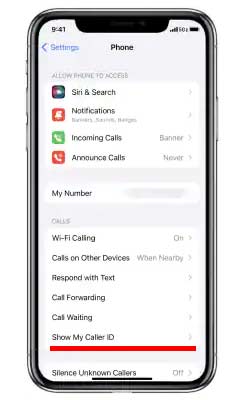
Give a Call to your Blocker
This is the last and most reliable option to check some blocked you on iMessage. When your Call has been blocked by them, you can hear one ring, then hear a busy tone, and show “number busy” on your device screen. But they don’t get any call notification from you. After the tone, it will ask to send voice mail if he has enabled voice mail.

With Social Media
You can also check the blocker’s social media like Facebook Messenger, Viber, etc. If he was recently active on there, you can guess that he blocked you. If you want to know how they block iMessage, you can read how to block iMessage contact guide. You can use this method to block spam text message that you are getting to iPhone.
Everything You need to Know About iMessage Blocking
Does the Moon Icon Mean You’ve Been Blocked?
No. IOS 15+ offers a new feature called focus mode. It is a dDO Not Disturb mode that helps disable all notifications on iOS devices when you are busy with work. It helps you focus on your work without getting distracted by your mobile device.
If your receiver turns on the focus mode, they temporarily disable notifications for all contacts or specific contacts. So, if you send any iMessage and do not get a reply from him, he did not get your message notification.

iMessage Doesn’t Say Delivered But Phone Rings
It means that his number is working, and he is out of coverage on the internet. The receipt may be in the out of the internet area and he cannot get the iMessage.
iMessage Say Delivered If Blocked ?
We cannot say it exactly. If someone blocks you, the imessage can turn in to green and says message delivered. Also, If he turns off data or is out of data, it also sends as SMS and says the message has been delivered.
Without Texting How to Know Im Blocked?
Without sending message or giving call, you cannot predict that you are blocked.
Meaning of Sent As Text Message Status
If their mobile number is working, then your iMessage will convert to SMS and send back to them. They will get your message.
In conclusion, we have come up with 8 methods by which you can check if someone blocked you on iMessage or iPhone. Hope this will help you to tell if someone blocked you on iMessage. We would like to know your experience regarding blocking you on iMessage or iPhone if you want to share it with us.
My bf cheated on me but we still text. My text was delivered all the times than it was sent as text messages. I FaceTime him and it would ring. I called him and it went straight to voicemail. Need help please
Get a new boyfriend.
Thanks for helping to fix sent as text message
Damn i got nothing to say but damn
Why imessage sent as text message
It’s because he’s not into you anymore (if he ever really was), and is trying to tell you to move on. Get a clue, and find a new bf.
If you call him at it goes straight to voicemail without ringing then you are blocked . To confirm this you can download SpoofCard very cheaply and put in the phone number of one of his close friends or coworkers or even his doctors office. If he answers, you know he blocked you. Just don’t put in the name of another girl because you might not be the only one blocked.
you’re blocked, honey. sorry. only cowards block people in this situation.
Want to block my friend without knowing help pls
why did my text messages turn from blue to green
Follow the article and find what does sent as text message mean
kim I think its time to move on sweetie
Girlfriend, youve been blocked but youre better off without him! His loss really, right? Sounds like drama averted. I’m sure its annoying hes snubbed you again but sever the bs and enjoy life.
Ok question: If the I sent a message on my iphone it doesn’t say delivered, but it says delivered on my macbook air’s imessage does that mean they still blocked me?
All of message are syncing with iPhone and Mac without an issue ?
Kim forget him… I would be willing to be your new boyfriend. You deserve someone that will love you. 🥰
I’m an iPhone user who blocked another iPhone user. Later, I checked my phone usage on a PC laptop through my carrier (Verizon). I had 5 random text messages from the blocked user including the last one that did not go through iMessage. Can the other person tell that I received and read the blocked iMessage as a SMS text message?
I think I’ve been blocked I can iMessage and it’s green it does not say delivered and he never answers. I called him it rang about six times and went to voicemail has he blocked me?
Im so sorry to hear this Kim. . . only cowards end a meaningful relationship by ‘disappearing’ or texting a breakup. It seems they dont have the courage to face you to say it’s time to be done. I suggest, if you have a ‘funny’ feeling about it, then be the better person and clearly communicate that YOU are breaking up with him. And find a way to move on. It may take time for the emotional connection to subside. Find a way to heal. why does imessage turn green
I’m wondering the same thing! What about emails? I noticed some blue messages turned green…no idea why! Very intelligent person! Was a super friend! We had no fight! Just gone! Silence! Thinking he may not have gotten my messages nor beautifully written Thank-You email… Saw that, since I have right now, 2 cell phones, that are partly synced…the no. he doesn’t know I have had delivered my messages in blue saying delivered! (I have never seen any of my messages or texts say “read.”) But noticed on my older phone, the blue switched to green! Who does this & has no regard for a person to say they were ending a close friendship, especially when we are in our 50’s?? 🤷🏻♀️ I have never had the silent treatment ever! So…I’m finding this most bizarre! Thank you for all these tips! Great to know! 😊 Silence or not! 🙏🏼 sent as text message did it go through
My boyfriend cheated on me .now hw claims he blocked me but it looks different today is it possible that he unblocked me me
Hi there, everything is going well here and ofcourse every one is sharing data,
that’s truly excellent, keep up writing. I know my boyfriend turned off imessage
Keep on writing, great job!