Are you tired of getting iMessage notifications on your iOS devices for specific contacts? Then the best option is mute the conversation. But some Apple users are worried that once you mute someone on iMessage, will they know that muted. In this article, we will solve the question.
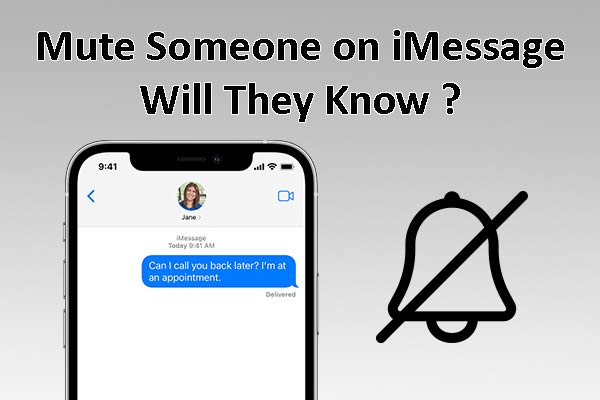
What is Muting on iMessage
Before finding the answer to your question, it is important to know how muting iMessage works on your iOS device. Muting a conversation on iMessage means that you will not get any iMessage notifications for new messages from specific users or group messages. This option is useful when you want to temporarily silence a conversation without turning off iMessage on the device.
Even if you are mute in any conversations, you can have access to iMessage and can participate in the conversation actively. The difference is that you will not get any alerts or banners for new messages. By Muting, you can manage your notifications effectively and maintain your privacy without disconnecting the conversation.
Will the Person Know If You Mute Them on iMessage?
No. Once you mute any conversation, they will not receive any notification or indication that you have muted them. Also, there is no option to check that you are muted them. Muting open doesn’t generate any alerts or messages to the other person. Hence, you can mute any conversation without worrying.
Furthermore, muting Someone can affect your conversation because others see that you are getting his messages and read them by you. After muting him, he can notice that you are not reading his messages, and you may do something like disabling reading receipts or responding selectively. Therefore you need to keep that in mind before muting.
Read: How To Turn iMessage Off for One Person (Simple Guide)
How to Mute Someone on iMessage
It is important to know how to mute some on iMessage on iOS devices. You can follow the step by step guide to block Someone or conversations.
- Firstly, Open the iMessage app on your device.
- Find the conversation you want to mute in your list of chats.
- Now you need to Swipe left on the conversation to get the options menu.
- Tap on the “Hide Alerts” or “Mute” option.
- Confirm your choice when prompted.
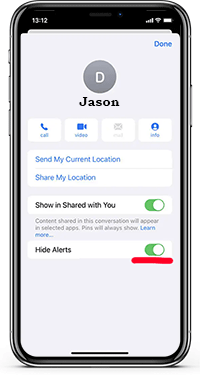
After following the above steps, you can easily mute the conversation and no longer receive notifications for new messages from the specific user.
How to unmute someone on iMessage?
If you wish to unmute a contact on iMessage, follow the guide below.
- Firstly, Open the Messages app on your iOS device.
- Locate the conversation with the contact you want to unmute.
- Now Swipe left on the conversation to get the options.
- Tap on the “Show Alerts” button.
- After you unmute a contact, you will receive notifications for their messages again.
Difference between Muting vs Blocking on iMessage
If you confuse about Mute and blocking, you can get an idea by reading this section. If you mute Someone, it silences notifications. Blocking Someone means that they cannot contact you by sending you messages altogether. Once you block Someone, they cannot send you messages, and their messages will not be delivered to you. The muting option is the best option for reducing distractions or temporarily silencing the conversation for a short time.
In addition, hope you got the answer can someone see if you silence them on iMessage? If you need more questions let us know
Frequently Asked Questions
Will muting Someone on iMessage prevent them from sending messages?
No. Muting is not blocking, and they can send messages to you, and you will not get any notifications. It keeps your devices silent, and you can still get the messages.
Can you mute a group conversation on iMessage?
Yes. You can have any group conversations. You can follow the above guide and mute any conversations.
Read: How to Leave a Group Chat on iPhone
Does muting Someone on iMessage remove them from your contact list?
No. Musting Someone means that you are keeping your device silent for a specific person for a short time. But you can get Messages from them.
Will Someone know if I put them on Do Not Disturb?
No, If you put do not disturb they cannot get it, and they can send a Message and call to you. Therefore nothing to worry about it.